我今天在讀朱克剛寫的 "AIOT與OpenCV實戰應用:Python、樹莓派、物聯網與機器視覺" 時, 在第二章末尾看到樹莓派重要的系統設定檔列表, 我覺得很有參考價值 :
Source : 博客來
參考 :
我實際檢視兩台 Pi 3B 的檔案內容紀錄如下 (作者使用 vi 編輯器, 我改為較好用的 nano) :
1. WiFi 連線設定檔 :
$ sudo nano /etc/wpa_supplicant/wpa_supplicant.conf
檢視如下 :
pi@raspberrypi:~ $ cat /etc/wpa_supplicant/wpa_supplicant.conf
ctrl_interface=DIR=/var/run/wpa_supplicant GROUP=netdev
update_config=1
country=TW
network={
ssid="EDIMAX-tony"
psk="123456789abc"
key_mgmt=WPA-PSK
}
2. 開機自動執行的程式 :
$ sudo nano /etc/rc.local
pi@raspberrypi:~ $ cat /etc/rc.local
# Print the IP address
_IP=$(hostname -I) || true
if [ "$_IP" ]; then
printf "My IP address is %s\n" "$_IP"
fi
exit 0
3. 鍵盤設定檔 :
$ sudo nano /etc/default/keyboard
重點是 XKBLAYOUT 要設為 us 美式鍵盤 :
pi@raspberrypi:~ $ cat /etc/default/keyboard
XKBMODEL=pc105
XKBLAYOUT=us
XKBVARIANT=
XKBOPTIONS=
BACKSPACE=guess
4. 系統排程設定檔 (cron table) :
$ sudo nano /etc/crontab
目前鄉下家樹莓派設定 :
pi@raspberrypi:~ $ cat /etc/crontab
# /etc/crontab: system-wide crontab
# Unlike any other crontab you don't have to run the `crontab'
# command to install the new version when you edit this file
# and files in /etc/cron.d. These files also have username fields,
# that none of the other crontabs do.
SHELL=/bin/sh
PATH=/usr/local/sbin:/usr/local/bin:/sbin:/bin:/usr/sbin:/usr/bin
# m h dom mon dow user command
17 * * * * root cd / && run-parts --report /etc/cron.hourly
25 6 * * * root test -x /usr/sbin/anacron || ( cd / && run-parts --report /etc/cron.daily )
47 6 * * 7 root test -x /usr/sbin/anacron || ( cd / && run-parts --report /etc/cron.weekly )
52 6 1 * * root test -x /usr/sbin/anacron || ( cd / && run-parts --report /etc/cron.monthly )
5. 系統紀錄檔 :
$ cd /var/log
$ ls -al
SD 卡記憶體不足時, 可刪除此目錄底下較舊的紀錄檔.
pi@raspberrypi:~ $ ls -al /var/log
總計 169012
drwxr-xr-x 9 root root 4096 1月 21 06:25 .
drwxr-xr-x 12 root root 4096 4月 5 2019 ..
-rw-r--r-- 1 root root 0 12月 19 2019 alternatives.log
-rw-r--r-- 1 root root 1677 12月 18 2019 alternatives.log.1
-rw-r--r-- 1 root root 273 10月 16 2019 alternatives.log.2.gz
-rw-r--r-- 1 root root 258 4月 9 2019 alternatives.log.3.gz
drwxr-x--- 2 root adm 4096 1月 21 06:25 apache2
drwxr-xr-x 2 root root 4096 12月 19 2019 apt
-rw-r----- 1 root adm 10340754 1月 21 06:55 auth.log
-rw-r----- 1 root adm 26758041 1月 17 06:25 auth.log.1
-rw-r----- 1 root adm 2148156 1月 11 06:25 auth.log.2.gz
-rw-r----- 1 root adm 1042196 1月 3 06:25 auth.log.3.gz
-rw-r----- 1 root adm 1134427 12月 28 06:25 auth.log.4.gz
-rw-r--r-- 1 root root 2766 12月 23 11:53 boot.log
-rw-r--r-- 1 root root 0 11月 13 2018 bootstrap.log
-rw-rw---- 1 root utmp 77451648 1月 21 06:55 btmp
-rw------- 1 root utmp 49082880 1月 1 06:23 btmp.1
-rw-r----- 1 root adm 36206 1月 21 06:39 daemon.log
-rw-r----- 1 root adm 54446 1月 17 06:25 daemon.log.1
-rw-r----- 1 root adm 5663 1月 11 06:25 daemon.log.2.gz
-rw-r----- 1 root adm 3774 1月 3 06:25 daemon.log.3.gz
-rw-r----- 1 root adm 9121 12月 28 06:25 daemon.log.4.gz
drwxr-xr-x 2 root root 4096 1月 1 2020 dbconfig-common
-rw-r----- 1 root adm 0 12月 24 06:25 debug
-rw-r----- 1 root adm 1247 12月 23 11:53 debug.1
-rw-r----- 1 root adm 434 11月 2 09:50 debug.2.gz
-rw-r----- 1 root adm 435 8月 16 14:00 debug.3.gz
-rw-r----- 1 root adm 435 8月 2 14:00 debug.4.gz
-rw-r--r-- 1 root root 0 12月 19 2019 dpkg.log
-rw-r--r-- 1 root root 57781 12月 19 2019 dpkg.log.1
-rw-r--r-- 1 root root 2202 10月 16 2019 dpkg.log.2.gz
-rw-r--r-- 1 root root 160 7月 13 2019 dpkg.log.3.gz
-rw-r--r-- 1 root root 3514 4月 9 2019 dpkg.log.4.gz
-rw-r--r-- 1 root root 2688 12月 18 2019 faillog
-rw-r--r-- 1 root root 0 11月 13 2018 fontconfig.log
-rw-r----- 1 root adm 789810 1月 21 06:54 kern.log
-rw-r----- 1 root adm 1185111 1月 17 06:24 kern.log.1
-rw-r----- 1 root adm 183410 1月 11 06:22 kern.log.2.gz
-rw-r----- 1 root adm 132016 1月 3 06:25 kern.log.3.gz
-rw-r----- 1 root adm 190613 12月 28 06:23 kern.log.4.gz
-rw-rw-r-- 1 root utmp 292292 12月 26 22:12 lastlog
drwx--x--x 2 root root 4096 12月 23 11:53 lightdm
-rw-r----- 1 root adm 517547 1月 21 06:54 messages
-rw-r----- 1 root adm 789048 1月 17 06:25 messages.1
-rw-r----- 1 root adm 129457 1月 11 06:25 messages.2.gz
-rw-r----- 1 root adm 92798 1月 3 06:25 messages.3.gz
-rw-r----- 1 root adm 137151 12月 28 06:25 messages.4.gz
drwxr-s--- 2 mysql adm 4096 1月 21 06:25 mysql
drwxr-xr-x 2 root adm 4096 12月 19 2019 nginx
drwxr-x--- 2 root adm 4096 8月 14 2018 samba
-rw-r----- 1 root adm 5046 1月 21 06:54 syslog
-rw-r----- 1 root adm 231289 1月 21 06:25 syslog.1
-rw-r----- 1 root adm 27782 1月 20 06:25 syslog.2.gz
-rw-r----- 1 root adm 27603 1月 19 06:25 syslog.3.gz
-rw-r----- 1 root adm 27370 1月 18 06:25 syslog.4.gz
-rw-r----- 1 root adm 28143 1月 17 06:25 syslog.5.gz
-rw-r----- 1 root adm 28673 1月 16 06:25 syslog.6.gz
-rw-r----- 1 root adm 29553 1月 15 06:25 syslog.7.gz
-rw-r----- 1 root adm 17941 1月 21 06:36 user.log
-rw-r----- 1 root adm 39414 1月 17 00:54 user.log.1
-rw-r----- 1 root adm 4011 1月 11 06:14 user.log.2.gz
-rw-r----- 1 root adm 2489 1月 2 23:10 user.log.3.gz
-rw-r----- 1 root adm 4751 12月 28 03:36 user.log.4.gz
-rw-rw-r-- 1 root utmp 0 1月 1 06:25 wtmp
-rw-rw-r-- 1 root utmp 3072 12月 27 04:25 wtmp.1
-rw-r--r-- 1 root root 13369 12月 23 11:53 Xorg.0.log
-rw-r--r-- 1 root root 13369 11月 2 09:50 Xorg.0.log.old
找檔案最舊最大的先刪, 但現在 SD 卡已較便宜, 樹莓派最大支援 64GB, 買個 32/64 GB 來用比較沒有 SD 撐爆問題.
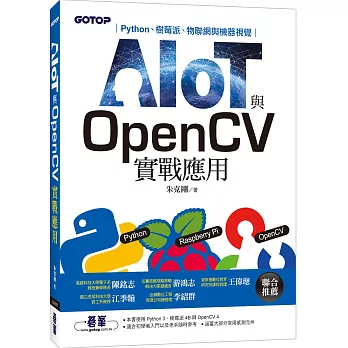
沒有留言 :
張貼留言